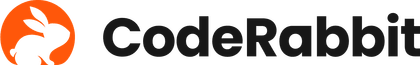v-model مع المكون
Basic Usage
v-model can be used on a component to implement a two-way binding.
Starting in Vue 3.4, the recommended approach to achieve this is using the defineModel() macro:
vue
<!-- Child.vue -->
<script setup>
const model = defineModel()
function update() {
model.value++
}
</script>
<template>
<div>Parent bound v-model is: {{ model }}</div>
<button @click="update">Increment</button>
</template>The parent can then bind a value with v-model:
template
<!-- Parent.vue -->
<Child v-model="countModel" />The value returned by defineModel() is a ref. It can be accessed and mutated like any other ref, except that it acts as a two-way binding between a parent value and a local one:
- Its
.valueis synced with the value bound by the parentv-model; - When it is mutated by the child, it causes the parent bound value to be updated as well.
This means you can also bind this ref to a native input element with v-model, making it straightforward to wrap native input elements while providing the same v-model usage:
vue
<script setup>
const model = defineModel()
</script>
<template>
<input v-model="model" />
</template>Under the Hood
defineModel is a convenience macro. The compiler expands it to the following:
- A prop named
modelValue, which the local ref's value is synced with; - An event named
update:modelValue, which is emitted when the local ref's value is mutated.
This is how you would implement the same child component shown above prior to 3.4:
vue
<!-- Child.vue -->
<script setup>
const props = defineProps(['modelValue'])
const emit = defineEmits(['update:modelValue'])
</script>
<template>
<input
:value="props.modelValue"
@input="emit('update:modelValue', $event.target.value)"
/>
</template>Then, v-model="foo" in the parent component will be compiled to:
template
<!-- Parent.vue -->
<Child
:modelValue="foo"
@update:modelValue="$event => (foo = $event)"
/>As you can see, it is quite a bit more verbose. However, it is helpful to understand what is happening under the hood.
Because defineModel declares a prop, you can therefore declare the underlying prop's options by passing it to defineModel:
js
// making the v-model required
const model = defineModel({ required: true })
// providing a default value
const model = defineModel({ default: 0 })WARNING
If you have a default value for defineModel prop and you don't provide any value for this prop from the parent component, it can cause a de-synchronization between parent and child components. In the example below, the parent's myRef is undefined, but the child's model is 1:
Child component:
js
const model = defineModel({ default: 1 })Parent component:
js
const myRef = ref()html
<Child v-model="myRef"></Child>وسائط v-model
v-model on a component can also accept an argument:
template
<MyComponent v-model:title="bookTitle" />In the child component, we can support the corresponding argument by passing a string to defineModel() as its first argument:
vue
<!-- MyComponent.vue -->
<script setup>
const title = defineModel('title')
</script>
<template>
<input type="text" v-model="title" />
</template>If prop options are also needed, they should be passed after the model name:
js
const title = defineModel('title', { required: true })Pre 3.4 Usage
vue
<!-- MyComponent.vue -->
<script setup>
defineProps({
title: {
required: true
}
})
defineEmits(['update:title'])
</script>
<template>
<input
type="text"
:value="title"
@input="$emit('update:title', $event.target.value)"
/>
</template>الربط المتعدد بـ v-model
باستخدام قدرة تحديد خاصية معينة وحدث معين كما تعلمنا من قبل مع وسائط v-model ، يمكننا الآن إنشاء عدة ارتباطات v-model على نسخة واحدة من المكون.
كل v-model سيتزامن مع خاصية مختلفة ، دون الحاجة إلى خيارات إضافية في المكون:
template
<UserName
v-model:first-name="first"
v-model:last-name="last"
/>vue
<script setup>
const firstName = defineModel('firstName')
const lastName = defineModel('lastName')
</script>
<template>
<input type="text" v-model="firstName" />
<input type="text" v-model="lastName" />
</template>Pre 3.4 Usage
vue
<script setup>
defineProps({
firstName: String,
lastName: String
})
defineEmits(['update:firstName', 'update:lastName'])
</script>
<template>
<input
type="text"
:value="firstName"
@input="$emit('update:firstName', $event.target.value)"
/>
<input
type="text"
:value="lastName"
@input="$emit('update:lastName', $event.target.value)"
/>
</template>معالجة معدلات v-model
عندما كنا نتعلم عن ارتباطات إدخال النموذج، رأينا أن v-model لديه المعدلات المدمجة - .trim , .number و lazy.. في بعض الحالات، قد ترغب أيضًا في أن يدعم v-model على مكون إدخال مخصص بعض المعدلات المخصصة.
لنقم بإنشاء مثال لمعدل مخصص، capitalize، يقوم بتكبير الحرف الأول من السلسلةالنصية المقدمة من خلال ربط v-model:
template
<MyComponent v-model.capitalize="myText" />Modifiers added to a component v-model can be accessed in the child component by destructuring the defineModel() return value like this:
vue
<script setup>
const [model, modifiers] = defineModel()
console.log(modifiers) // { capitalize: true }
</script>
<template>
<input type="text" v-model="model" />
</template>To conditionally adjust how the value should be read / written based on modifiers, we can pass get and set options to defineModel(). These two options receive the value on get / set of the model ref and should return a transformed value. This is how we can use the set option to implement the capitalize modifier:
vue
<script setup>
const [model, modifiers] = defineModel({
set(value) {
if (modifiers.capitalize) {
return value.charAt(0).toUpperCase() + value.slice(1)
}
return value
}
})
</script>
<template>
<input type="text" v-model="model" />
</template>Pre 3.4 Usage
vue
<script setup>
const props = defineProps({
modelValue: String,
modelModifiers: { default: () => ({}) }
})
const emit = defineEmits(['update:modelValue'])
function emitValue(e) {
let value = e.target.value
if (props.modelModifiers.capitalize) {
value = value.charAt(0).toUpperCase() + value.slice(1)
}
emit('update:modelValue', value)
}
</script>
<template>
<input type="text" :value="props.modelValue" @input="emitValue" />
</template>Modifiers for v-model with arguments
Here's another example of using modifiers with multiple v-model with different arguments:
template
<UserName
v-model:first-name.capitalize="first"
v-model:last-name.uppercase="last"
/>vue
<script setup>
const [firstName, firstNameModifiers] = defineModel('firstName')
const [lastName, lastNameModifiers] = defineModel('lastName')
console.log(firstNameModifiers) // { capitalize: true }
console.log(lastNameModifiers) // { uppercase: true }
</script>Pre 3.4 Usage
vue
<script setup>
const props = defineProps({
firstName: String,
lastName: String,
firstNameModifiers: { default: () => ({}) },
lastNameModifiers: { default: () => ({}) }
})
defineEmits(['update:firstName', 'update:lastName'])
console.log(props.firstNameModifiers) // { capitalize: true }
console.log(props.lastNameModifiers) // { uppercase: true }
</script>